Large files can clog inboxes and are often flagged or filtered, preventing them from reaching their intended recipients. However, there’s no need to worry—several excellent alternatives to traditional email are available. You can easily send large files using any of the tried-and-tested methods listed below.
WeTransfer
WeTransfer offers a free plan that allows file sharing of up to 2GB per transfer. Files are available for download for 7 days before they expire.
Dropbox
Dropbox offers a free plan (Dropbox Basic) that provides 2GB of storage. It supports easy file sharing and syncing across devices.
Google Drive
Google Drive's free tier offers 15GB of storage, which is shared across Gmail, Google Photos, and other Google services.
Hightail
Hightail's free version allows you to share files of up to 100MB with a total storage limit of 2GB. Files remain available for 7 days.
Sync
Sync provides 5GB of free storage on its free (individual) plan and focuses on privacy and end-to-end encryption, making it ideal for those who prioritize security.
FTP
A Green Crescent project manager will gladly create a dedicated space for you on one of our severs that you can access with any FTP client. In the event you're not familiar with FTP (which stands for File Transfer Protocol), it is a program that you install on your computer that allows you to transfer files from one place to another - in this case, from your local drive to our servers.
If you do not have an FTP client, we recommend FileZilla which is the net's preeminent free, open source FTP client. You can read about it here and download it here.
It's quite simple, just download and install normally and then enter the login details we provide you. The rest is as simple as navigating around your own computer.
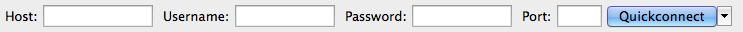
Host: url or ip address we provide you
Username: username we provide you
Password: password we provide you
Port: 21 or 22
From Your Server to Ours
In the event that we need to transfer mass amounts of data or entire websites, Green Crescent can coordinate with your IT person or web-host to deploy more advanced server to server transfers.
